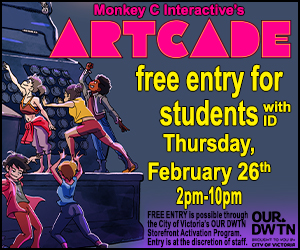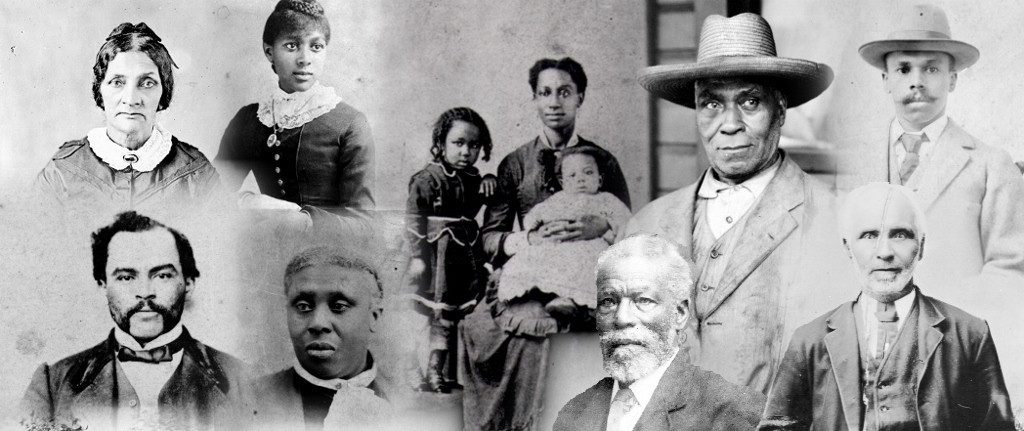<p class=”p1″>When a cell phone ring interrupts a class or a student watches the latest talking-animal video on their laptop instead of listening to the professor, it’s clear the age of technology has taken over campus. While some UVic professors and instructors reprimand the use of such devices in class, others are taking full advantage of it. </p>
<p class=”p4″>It’s no secret young people are increasingly occupied by texting and checking Facebook on their phones, often during class. Joining right in the fun is self-proclaimed “power user of Twitter” Janni Aragon, senior instructor of Political Science at UVic. Aragon uses social media to keep in touch with her students. </p>
<p class=”p4″>“Twitter is a good way to keep in contact with students during class and after class. Even students who aren’t taking classes with me, but are Poli-Sci students, will contact me,” says Aragon. “I think sometimes some of the students feel lost, and if there’s another way to contact the professor, they appreciate it.” </p>
<p class=”p4″><span class=”s2″>This year Aragon is also experimenting with other social media tools like Google Hangout, through which she will offer office hours to her students. Google Hangout is a free video chat feature of social networking website Google+ that allows up to 10 people in one video chat session.</span></p>
<p class=”p4″>“I used Google Hangout for office hours with one of my former students, and it went swimmingly,” says Aragon.</p>
<p class=”p4″>Tim Hopper, associate professor in the School of Exercise, Science, Physical and Health Education, makes exams optional — instead, students are asked to keep a blog, among other non-traditional tasks. </p>
<p class=”p4″><span class=”s1″>“You write the blog after every week, and anyone in class can see it. If they read your blog and find you said something way better than they did, they can copy and paste what you wrote into their own blog as long as they reference you,” explains Hopper, who teaches undergraduate students to become physical education teachers. “But what happens is that everyone’s learning becomes comparative to everybody else’s, so everyone is learning what the best people are learning.”</span></p>
<p class=”p4″>Hopper finds that certain technologies are designed with the understanding that learning is conceptual. This changes the way information is presented and is more effective for teaching. </p>
<p class=”p4″> <span class=”s2″>“You can learn content and recall it back, but unless you connect [information] to other things, you forget it and don’t use it,” explains Hopper. </span></p>
<p class=”p4″>Hopper says he’s increasingly using presentation software called Prezi as an alternative to PowerPoint. While PowerPoint is used to create basic slideshow presentations, Prezi is more visually appealing and allows zooming in and out of the visual canvas. </p>
<p class=”p4″>“PowerPoint tends to [be ineffective] because it’s very linear,” explains Hopper. “Often when you see Prezis, people will create a presentation that metaphorically captures the theme of the presentation, and you end up with a map. Once a concept is understood, people can navigate it in any way. I may give a Prezi and put it online. Then, students can use it as a way to figure out how things interconnect.” </p>
<p class=”p4″>The iPad has also become a star in technology-embracing classrooms. For Aragon and Hopper, the tablet replaces or augments the laptop as a presentation and communication tool in class, particularly due to the range of apps available. </p>
<p class=”p4″>Hopper uses a remote desktop app called Splashtop, which he finds especially useful when giving presentations to students in a gymnasium. With the app, he’s able to move around with the iPad while remotely controlling his laptop, through which the presentation program is actually operating. </p>
<p class=”p4″>Outside of class, Aragon uses a PDF reader app called GoodReader to mark student papers. </p>
<p class=”p4″>“They upload their paper onto Moodle as a PDF, then I mark their paper using GoodReader and e-mail them the comments back. It’s sweet,” says Aragon.</p>
<p class=”p4″>Some classroom technologies are much more discipline-specific. Geography professor David Atkinson’s applied climatology students will use a software program called Prometheus this year. Prometheus is a computer-modelling system that can predict where forest fires will spread given specific environmental circumstances.</p>
<p class=”p4″><span class=”s1″>The program, which Atkinson describes as “very fancy,” is free to download. He says it is also one of the most popular of its kind in the world. The current provincial and federal governments use it too, which gives students a leg-up on their CVs when applying for work with those employers. </span></p>
<p class=”p4″><span class=”s2″>When asked how he thinks technology has changed teaching and learning in the classroom, Atkinson says, “Younger people today are used to a faster-moving environment. By introducing the technology, it’s trying to bring the experience more in line with how they live their lives, which I think increases its potential for being effective. These long stretches of ‘You sit down and shut up’ for an hour . . . I don’t think that’s as much in tune with how people operate nowadays.”</span></p>