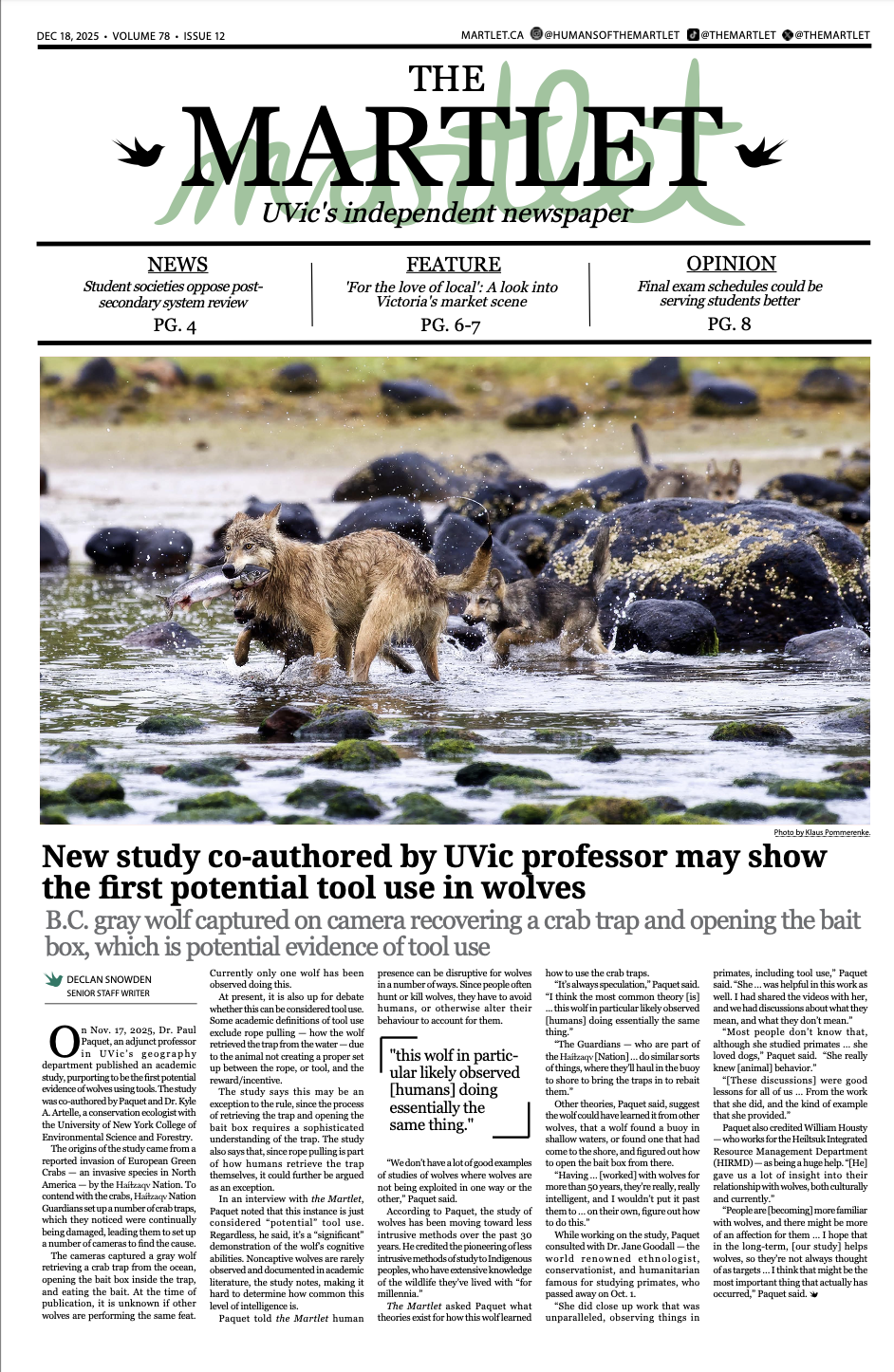Be honest: how many times a day do you check your email? According to some productivity experts, most people check it too often. Some people also ineffectively use it as a task manager rather than a communication tool.
“My tips on email productivity are pretty unconventional,” says productivity expert Mike Vardy, who writes and gives seminars about improving balance and efficiency in our work and personal lives.
Vardy only checks his own email two to three times a day, and he encourages others to do the same. He says people are treating email like instant messaging now, especially since it’s possible to have email notifications on cell phones. We should think of email as if it were real mail, or like having office hours, says Vardy, meaning we should only check it once in a while.
Pat Elemans, assistant dean of UVic’s Peter B. Gustavson School of Business, used to teach managerial skill development at the University of Lethbridge. She says by checking email too often, we are not dealing with the important tasks that move our projects forward.
“You look at your email and go, ‘I’ll deal with 20 emails.’ You get them out of your inbox and think, ‘Wow, I was busy today,’ but maybe only two of those emails were actually related to moving an important project forward,” explains Elemans.
“Some people see an empty inbox as a badge of honour, but in a lot of cases you haven’t done much with that email you’ve processed,” says Vardy.
Vardy cites an information overload from technology as one of students’ downfalls, and Elemans believes too much email makes it hard to manage our time.
“I think students are running into this problem a lot. We spend a lot of time going sideways instead of going forward, and technology plays a big role in that,” says Vardy.
Vardy recently left his work as managing editor of Lifehack.org, a website with productivity tips. In November, he launched a workshop series called the Ready Retreat series, which includes one-hour workshops on idea, task, email and time management.
“The concept of the Ready Retreats is that sometimes you need to step back and retreat from the day-to-day in order to really be ready to move forward with purpose and power. I wanted to come up with the four most critical components of productivity that I could find,” says Vardy.
Attendees at Vardy’s workshops include business people, entrepreneurs, writers and bloggers. While the workshop venue holds about 40 people, so far he’s had around five to 10 attendees at a time.
Elemans says anyone can benefit from improved work/life balance through productivity workshops or books. She attributes success to having skills in this area.
She says, “In my years as a professor, I found the best students in my classes, and some of my best employees, are not necessarily the people who are the brightest, but are really the people who understand how to manage their time and priorities. That to me is the key to getting good grades.”
Both Vardy and Elemans agree that taking workshops or measures that train you in productivity may increase your job prospects.
Vardy says, “I’ve worked from home. I’m a parent too. Parents need this kind of stuff so they can disconnect from their technology, or to make sure when they go home that they’re not thinking about their emails or how much time they have left in the day.”
Vardy was balancing his life as a new parent and an aspiring comedian with a day job as a Costco manager when he first started to look into productivity.
“Turns out, I was learning how to be more productive, but I wasn’t actually being more productive,” he says.
His first website on productivity, called Eventualism.com, was actually a parody on the genre of personal productivity writing; eventually, he became a specialist at the very thing he was poking fun at.
The last Ready Retreat workshop of the year is on Dec. 13, but Vardy says he is launching them again early 2013, both online and in person.
Mike Vardy’s tips for productivity
Task Management
• Focus on task, not on time; tasks are easier to break down than time.
• Remember that you don’t want to be stuck in the phase of processing tasks; you want to move forward and not sideways. Either do, defer, delegate or delete tasks when you process so they move you forward.
• List your tasks first. You’ll find that your brain won’t be as overloaded because the tasks are out of there and in a trusted system.
Email Management
• Do not use your email application as a task management system. Doing so keeps you trapped in your inbox, doing the bidding of email instead of doing your own bidding.
• Complete one important thing on your to-do list before you check your email in the morning. That will give you a head start on your day.
• Set boundaries for email. Put in your signature that you only check email two or three times per day or that you don’t respond to emails after 6 p.m. It’s time we start to treat email hours like office hours.
Idea Management
• Map out your calendar so that you focus on bringing one major idea to life each month. Then stick to it.
• List your ideas and regularly curate them. Doing this during a weekly or monthly review is ideal.
• Create accountability by sharing your ideas. You’re more likely to make them happen if you’ve put them out there to others.
Time Management
• Tackle your to-do list by “time-chunking” so that you set aside pockets of time to work on specific tasks (email, studying, etc.)
• Use forced discipline tools like the web browser plug-in Stay Focused or RescueTime to keep your time managed and see where your time goes; then adjust your habits as needed.
• Don’t fight your body clock. If you’re a night owl, work ahead of the early risers. If you’re an early riser, get to bed at a reasonable hour.